
My friend did have quite a few expectations. She thought the notebook would record everything written, no extra steps needed! This notebook is not quite like that.
Rocketbook Everlast is designed with two functionalities in mind: Reusable Notebook; Scanning pages to live on in perpetuity.
Reusable Notebook
The reusable notebook part works well. You have to use the special erasable pens. One comes with the notebook (yep, just one) and my friend also bought me markers. Rocketbook tells you to only use a special brand (Pilot Frixon) to work with the product. I haven’t felt a need to try any other erasable pens.
You write with the special pen on the special paper. To erase, you wet the microfiber cloth (just one) that came with the notebook to wipe down the pages and then dry. My beef with only getting one cloth is they also say very clearly to only wipe down and dry off the notebook with the included microfiber cloth. I tend to write quite a few pages before I want to stop and wipe off each page and then dry them. Wiping down the pages tends to bleed edges through the page so I don’t risk only wiping off some pages and leaving others. Not drying the pages also means I have ink remnants on the page. If I wipe down three or more pages at a time, I essentially have to use another cloth. So far I haven’t seen any negative effects of it and I may break down and buy a second cloth.
The actual reusable quality of the notebook works well with only those minor annoyances I’ve mentioned.
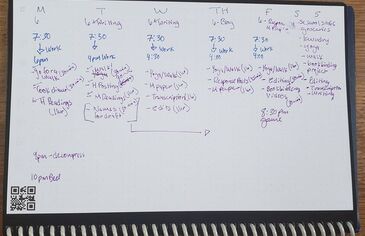
The pen itself is not my favorite to write with. Erasable pens have come along way, but the ink is still different and the amount of pressure you need is still different. If you’re particular like me, this may be anywhere from a minor to a major aggravation. I found the makers actually work better in terms of ink flow.
When it comes to the scanning though, you can only use the darker colors. The brand of pen and markers aren’t Rocketbook so take from this what you will in review of the product of a whole.
For me, I’ve noticed my handwriting tends to get sloppier the longer I write which depending on what you need the notes for could be a problem.
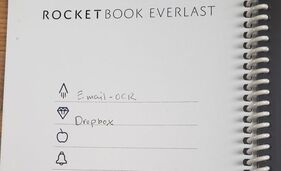
The scanning is where you may need to check your expectations of the product. Downloading the app is a quick and painless process. You then use the app to scan the pages. The app uses the QR code to and grid pages to orient to the camera lens. The app can’t tell if it just scanned a page for you, so you need to keep an eye on it once it’s processing. I started numbering my pages (it comes pre-numbered, but that doesn’t show up well to me on the scan) so that way I know where I’m at.
Once you’ve scanned you can upload the scanned pdf to another application. As part of the set-up for the app, Rocketbook will have your email and default to that. I also have Dropbox setup because that’s my usual go-to. It uploads as a pdf, or depending or where you’re sending it to you could send it in a different format.
Where you send it impacts the option you have. Rocketbook does not (currently) have it’s own converter for your notes to text. That limitation is what has driven how I use the notebook the most. Rocketbook integrates with apps that have that function to convert to text (think Google), so your quality is still the same. Plus I do arrows and things when I write that don’t come up well.
I will say the scanning of the pages and upload has gone off without issue. Definitely easier then trying to get similar quality from just your phone’s camera.
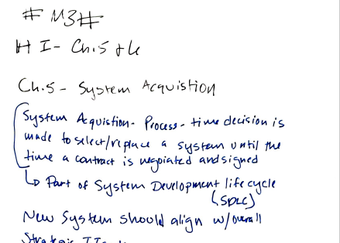
Now that I’m working from home, it’s taken place of my whiteboard at work. When I need to draw out schedules, timelines, process mapping, Rocketbook works well to write through and then send to my work email as my first draft.
If I ever traveled for work again, I could also see me bringing it along. Less rude then having a computer up to take notes, but I could get them up and in the shared folder again.
The transcription factor continues to hold back the usage of these sorts of notebooks, but the reusability factor and scanning both work well.
Overall, it’s become a useful addition to my processes.
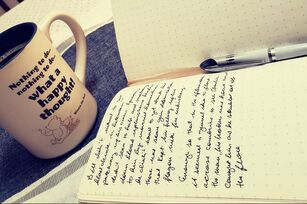
 RSS Feed
RSS Feed