I’m still not super good in following all the bells and whistles possible, but I’ve been using the free version of Canva to make my book covers ever since my first attempt at Moonshine (may it rest in peace) was too low resolution to use.
Because I have book e-books and print books, I also need two different versions. For e-books in particular, while I tend to upload with color, I need to make sure it looks good in greyscale as not every e-reader converts. I had one of the first Nooks from Barnes and Noble forever and that was true for me. For the print brooks, it needs front cover, it needs the spine, it needs the back cover. All useful things and all things that require thinking through how the cover will look even as you design on one large rectangle. I always start with a standard size for the print cover (Amazon’s Create Space has a template as I’m sure do others). I always have to end up adjusting it though because the actual size needed will depend on the number of pages--so I always try to keep my spine style congruent with the front and back cover so that way I don’t have to do too much adjusting. If you want a very bold, very different spine, make sure you build in time for adjusting.
Building the cover does require images. If you’re looking to keep your price low (aka free) your best bet is to use images that you took yourself or created yourself or look for public domain pictures. I’m not an expert at copyright--so I try to make sure the site I’m on notes it as public domain and I also double check the year. The older the image the more likely it is to be in public domain.
For Middle Ground, my next book, I wasn’t quite sure what I wanted the cover to be. I ended up using two images that are listed on public domain after searching Europeana. Europeana is a one-stop show to browse digital collections from libraries in the European Union. You can sort by types of permissions as well--which is really helpful.
Here are the two images I used to build my Middle Ground cover--and I also used the still life of flowers to create new blog headings to match:
Here are the full links for the two images used above:
https://sammlungonline.mkg-hamburg.de/de/object/Kopf+mit+Heiligenschein/AB1988.336/dc00029988
https://www.europeana.eu/en/item/2021672/resource_document_mauritshuis_548
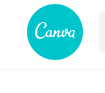



 RSS Feed
RSS Feed